CSS - шрифт скрывается в кнопке при изменении размера окна браузера
0
CSS
#category{
width: 85%;
height: 65%;
//border: thin darkgray solid;
margin: 0 auto;
margin-top: 2%;
bottom: 0;
}
.interest_categories{
width: 21%;
height: 15%;
border: thin darkgrey solid;
margin-left:10px ;
margin-top: 10px;
float: left;
}
.interest_categories input{
width: 100%;
height: 100%;
font-size: 1em;
text-align: center;
vertical-align: middle;
}
HTML
<div id="category" style="width: 96%; margin-top: 5px; height: 75%; top: 0; border: thin red solid;">
<div class="interest_categories">
<input type="button" id="films" value="Films" style="background: #ffc561; color: white;">
</div>
<div class="interest_categories">
<input type="button" id="music" value="Music" style="color: #a1a1a1; background: white;">
</div>
<div class="interest_categories">
<input type="button" id="dance" value="Dance" style="color: #a1a1a1; background: white;">
</div>
<div class="interest_categories">
<input type="button" id="reading" value="Reading" style="color: #a1a1a1; background: white;">
</div>
<div class="interest_categories">
<input type="button" id="design_art" value="Design & Art" style="color: #a1a1a1; background: white;">
</div>
<div class="interest_categories">
<input type="button" id="photography" value="Photography" style="color: #a1a1a1; background: white;">
</div>
<div class="interest_categories">
<input type="button" id="science" value="Science" style="color: #a1a1a1; background: white;">
</div>
<div class="interest_categories">
<input type="button" id="it" value="IT" style="color: #a1a1a1; background: white;">
</div>
<div class="interest_categories">
<input type="button" id="technology" value="Technology" style="background: #ffc561; color: white;">
</div>
<div class="interest_categories">
<input type="button" id="business" value="Business" style="background: #ffc561; color: white;">
</div>
<div class="interest_categories">
<input type="button" id="entrepreneurship" value="Entrepreneurship" style="color: #a1a1a1; background: white;">
</div>
<div class="interest_categories">
<input type="button" id="sports" value="Sports" style="color: #a1a1a1; background: white;">
</div>
<div class="interest_categories">
<input type="button" id="games" value="Games" style="color: #a1a1a1; background: white;">
</div>
<div class="interest_categories">
<input type="button" id="psychology" value="Psychology" style="color: #a1a1a1; background: white;">
</div>
<div class="interest_categories">
<input type="button" id="humor" value="Humor" style="color: #a1a1a1; background: white;">
</div>
<div class="interest_categories">
<input type="button" id="travel" value="Travel" style="color: #a1a1a1; background: white;">
</div>
<div class="interest_categories">
<input type="button" id="nature" value="Nature" style="color: #a1a1a1; background: white;">
</div>
<div class="interest_categories">
<input type="button" id="food_drink" value="Food & Drink" style="color: #a1a1a1; background: white;">
</div>
<div class="interest_categories">
<input type="button" id="fashion" value="Fashion" style="color: #a1a1a1; background: white;">
</div>
<div class="interest_categories">
<input type="button" id="history" value="History" style="color: #a1a1a1; background: white;">
</div>
</div><!--Category-->
Вот он, я хочу, чтобы мой шрифт не скрывался даже при изменении размера моего окна. когда я изменяю размер окна браузера, шрифты скрываются, как показано на изображении. поэтому я хочу сделать это, когда меняю размер моего окна, тогда categories должны соответствовать должным образом.
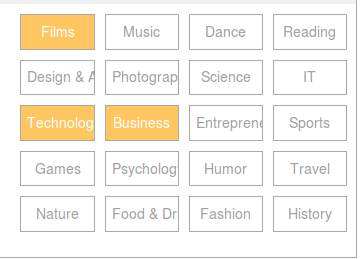
-
0Вы не можете сделать это .. текст не регулируется по размеру элемента . Вам понадобится JavaScript.Paulie_D
-
0я могу использовать font-size-Adjust? но это только для firefox. или есть ли способ, которым я могу положить дополнительный текст в кнопку.?Bhavin Shah
Показать ещё 5 комментариев
1 ответ
0
Лучший ответ
На самом деле вы не использовали Bootstrap. Вы должны разделить каждую row в четырех подразделениях.
3 + 3 + 3 + 3
3 + 3 + 3 + 3
3 + 3 + 3 + 3
3 + 3 + 3 + 3
3 + 3 + 3 + 3
Вы ничего не зафиксировали в Bootstrap. Я отредактировал ваш код с помощью Bootstrap. Может быть, это не 100% вашего ответа, но я думаю, вы сможете переделать его своими знаниями.
<div class="container" id="category" style="top: 0; border: thin red solid;">
<div class="row">
<div class="row">
<div class="interest_categories col-md-3">
<input type="button" id="films" value="Films" style="background: #ffc561; color: white;">
</div>
<div class="interest_categories col-md-3">
<input type="button" id="music" value="Music" style="color: #a1a1a1; background: white;">
</div>
<div class="interest_categories col-md-3">
<input type="button" id="dance" value="Dance" style="color: #a1a1a1; background: white;">
</div>
<div class="interest_categories col-md-3">
<input type="button" id="reading" value="Reading" style="color: #a1a1a1; background: white;">
</div>
</div>
<div class="row">
<div class="interest_categories col-md-3">
<input type="button" id="films" value="Films" style="background: #ffc561; color: white;">
</div>
<div class="interest_categories col-md-3">
<input type="button" id="music" value="Music" style="color: #a1a1a1; background: white;">
</div>
<div class="interest_categories col-md-3">
<input type="button" id="dance" value="Dance" style="color: #a1a1a1; background: white;">
</div>
<div class="interest_categories col-md-3">
<input type="button" id="reading" value="Reading" style="color: #a1a1a1; background: white;">
</div>
</div>
<div class="row">
<div class="interest_categories col-md-3">
<input type="button" id="films" value="Films" style="background: #ffc561; color: white;">
</div>
<div class="interest_categories col-md-3">
<input type="button" id="music" value="Music" style="color: #a1a1a1; background: white;">
</div>
<div class="interest_categories col-md-3">
<input type="button" id="dance" value="Dance" style="color: #a1a1a1; background: white;">
</div>
<div class="interest_categories col-md-3">
<input type="button" id="reading" value="Reading" style="color: #a1a1a1; background: white;">
</div>
</div>
<div class="row">
<div class="interest_categories col-md-3">
<input type="button" id="films" value="Films" style="background: #ffc561; color: white;">
</div>
<div class="interest_categories col-md-3">
<input type="button" id="music" value="Music" style="color: #a1a1a1; background: white;">
</div>
<div class="interest_categories col-md-3">
<input type="button" id="dance" value="Dance" style="color: #a1a1a1; background: white;">
</div>
<div class="interest_categories col-md-3">
<input type="button" id="reading" value="Reading" style="color: #a1a1a1; background: white;">
</div>
</div>
<div class="row">
<div class="interest_categories col-md-3">
<input type="button" id="films" value="Films" style="background: #ffc561; color: white;">
</div>
<div class="interest_categories col-md-3">
<input type="button" id="music" value="Music" style="color: #a1a1a1; background: white;">
</div>
<div class="interest_categories col-md-3">
<input type="button" id="dance" value="Dance" style="color: #a1a1a1; background: white;">
</div>
<div class="interest_categories col-md-3">
<input type="button" id="reading" value="Reading" style="color: #a1a1a1; background: white;">
</div>
</div>
</div>
</div>
CSS:
#category{
//border: thin darkgray solid;
margin: 0 auto;
margin-top: 2%;
bottom: 0;
}
.interest_categories{
border: thin darkgrey solid;
float: left;
}
.interest_categories input
{
text-align: center;
}
Mr. Perfectionist
Поделиться
Ещё вопросы
- 0Не удалось изменить объект javascript
- 1принимать имена файлов с помощью командной строки в Java
- 0Рекурсивно отформатировать объект
- 1Как сохранить запрос в переменных с помощью C #?
- 1Python запрашивает Microsoft Graph API-аутентификацию
- 1Транспонировать CSV с помощью панд
- 0Вызовите функцию jquery, когда новый элемент отображается на странице
- 0Вывести кортеж в списке STL
- 0Как я могу заполнить выпадающий список в JQuery
- 1Никакое исключение типа AuthenticationException не может быть брошено JAVA
- 0Вопрос группы Laravel Route
- 1DataColumn в список (тот же тип данных)
- 1Абстрагирование класса с помощью дженериков
- 0MySQL выбрать с использованием даты и времени, сгруппировать только по дате
- 0Выполните поиск, используя фильтр, но игнорируя знаки препинания
- 0Как управлять областью фона, чтобы цвет только на ограниченной области был другим?
- 1распространение синтаксиса с картой не работает
- 1Конвертируйте изображение .gif в base64 для загрузки на сервер.
- 1Ошибка Stackoverflow при рекурсивном поиске в дереве
- 0Перебирать вложенные объекты - если поле соответствует переменной, обновите $ scope
- 0Модуль AngularJS внутри «корневого модуля»
- 1Spring Security Вход в систему
- 0Marshal.SizeOf (strurtureType) Всегда выдает ошибку
- 0функция mouseup при нажатии за пределами div
- 0Как рассчитать размер оператора MySQL (не результаты запроса)
- 0IIS: не удалось вызвать GetProcAddress для фильтра ISAPI
- 0Как я могу разработать мобильное веб-приложение с использованием Visual Studio 2012 и jquery с asp.net MVC
- 1Отладка исходного кода сгенерированного кода в IntelliJ
- 1Изменение фонового изображения при прокрутке
- 1TensorFlow: bincount с опцией оси
- 0Средневзвешенное значение по порядку в углах
- 0GCC не разрешается автоматически .cpp из класса .h include
- 1десериализовать сообщение, полученное из очереди сообщений
- 0двойной выход в Cout C ++
- 1Создание прокручиваемого «графика» в c # (визуализация данных)
- 0Использование IsWow64Process вместо отдельной компиляции
- 1MATPLOTLIB: Как мне предоставить файлы метрик шрифтов для рендеринга текста TeX?
- 1листы Google горизонтальное выравнивание
- 0Сравните таблицы в MSSQL и получите разные значения
- 1Проверьте несколько строк (из файла) в отношении текста HTML с Python
- 0CSS флюидная верстка для входных данных
- 1Условные утверждения странно действуют в моем скребке
- 1C # Получить разницу между двумя датами DateTime [дубликаты]
- 0MySQL Показать базы данных с условием «Где» [дубликаты]
- 0Ошибки ограничения внешнего ключа
- 1Использовать асинхронный метод на сервисном уровне из MVC 5?
- 0FMOD API не возвращает версию FMOD должным образом
- 0Простая почтовая функция не отправляет электронную почту с использованием PHP
- 1лямбда-выражения для сравнения, содержит ли строка [] заданную строку
- 1Предварительная обработка Sklearn Imputer, когда в столбце отсутствуют значения
